How To Use The Android TV Box
Date: 2015-02-04 Clicked: 5991
Recently, many friends bought android TV box, and they did not know how to use it. An incorrect operation may cause damage to the android TV box.We together learn how to use the android TV box today.

Second, turn on the television, on step one, you connect the android TV box by HDMI cable, switch the TV input signal to the HDMI. Conversely, switch to the AV signal.
Third, power on the android TV box, android TV box boot screen will be displayed on TV (because Android OS is an intelligence system, it need some time to start, that is same as the intelligent mobile phone)
Last, connect to the internet. If your network router is placed next to the android TV box, you can use the network cable connect the android TV box with the router, and you can not set up anything, your android TV box is connected to he internet. IF your router is far away from your android TV Box, you can use the WIFI to connect.
Related Posts
Next Article:Why Not Can See The Picture With Android TV Box?
Prev Article:How to Play Game On TV Using Android TV Box

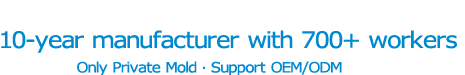


 Daniel
Daniel Suny
Suny Email us
Email us