Bluetooth Headphones For Private Listening Is Available On Amazon Fire TV
There are more and more features built in the smart TV box, as we all know, Roku 3 set top box allows customers to plug wire headphones directly into the remote. Now Amazon Fire TV can connect to Bluetooth headphones for wireless private listening.
Amazon’s Fire TV is now compatible with Bluetooth headphones, allowing easy wireless access to the audio output of Amazon’s powerful new streamers. Bluetooth headphones have skyrocketed recently — both in availability and performance capabilities — and Amazon’s latest feature offers an excellent way for Bluetooth believers to hook up and veg out late-night style without waking up a significant other or risking a wall-pounding from those angry neighbors.

Connecting your Bluetooth cans to a Fire TV is simple. The first step is putting your headphones in discoverable (pairing) mode, usually accomplished by simply tapping on or holding the Bluetooth pairing button. Next, navigate to the “Settings” menu on the Fire TV home screen, and scroll right to “Controllers and Bluetooth Devices.” There’s a cool new way to watch your favorite shows and movies via Amazon’s Fire TV streaming device without disturbing the sleeping beauties of your household.

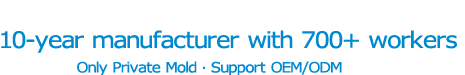

 Daniel
Daniel Suny
Suny Email us
Email us