Google’s Chromecast Ultra Reviews
Date: 2016-11-14 Clicked: 1701
Google started shipping its newest Chromecast device for some weeks.The new device lets you stream in 4K and offers better processing power. Android Central has a helpful guide to get you started using the Chromecast Ultra to stream 4K content to your television.
The new Chromecast looks a lot like the old one, save for a glossy finish and a toned-down color scheme — it comes in black, and black. (Apparently, not too many users cared about a coral-colored streamer hidden behind their TV.) The Chromecast logo has also been replaced with a “G,” to let you know it’s a “made by Google” product.
While the big headline is 4K Ultra HD compatibility, just as important — some might say more so — is support for HDR (High Dynamic Range). While you’ll need a certified Ultra HD Premium TV (which is more expensive) to fully appreciate it, HDR is often referred to as the icing on the 4K cake, offering vastly brighter contrast and richer shading that enhances the expanded color gamut of top-tier 4K TVs. Unlike Roku and Nvidia’s Shield device, the Ultra offers support for both HDR10 (the most prevalent HDR format) and Dolby Vision (the second-most prevalent), for the best compatibility of any streamer in its price class.
Many videos looked only a little bit sharper and flowed just slightly more smoothly on the
Chromecast Ultra. Video loaded faster on the new model for just one video that I watched.For the discerning 4K users among us, this may be worth an upgrade from the Chromecast 2. If you’re less picky, you could stick with the Chromecast 2. If you have the original Chromecast, now would be a good time to upgrade — come on, you’ve got a 4K TV.



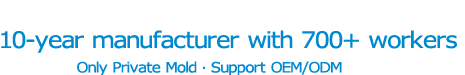

 Daniel
Daniel Suny
Suny Email us
Email us